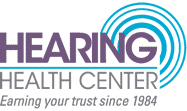We are excited to now offer fast, safe and secure online bill payment.
First, Open your Bill from Hearing Health Center.
Then, look for:
 Balance Due in the bottom right and
Balance Due in the bottom right and
 Invoice
Invoice

Next, Click Here to Open Make a Payment >>> This opens the payment page.
Then,
 Enter your Payment Amount (from the Balance Due).
Enter your Payment Amount (from the Balance Due).
 Enter your Credit Card (no worries, it’s secure).
Enter your Credit Card (no worries, it’s secure).
 Enter your Invoice # in the InvoiceID field.
Enter your Invoice # in the InvoiceID field.
 Enter any notes you’d like to add in the Memo field.
Enter any notes you’d like to add in the Memo field.
Sample View of the Make a Payment Page

Lastly, confirm you are not a robot and click ‘Submit Order’.
It’s that simple!
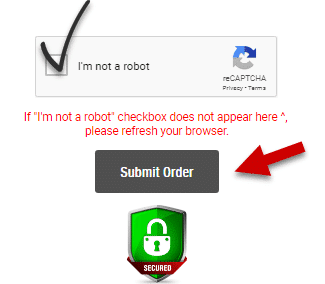
Oh… and there’s a receipt confirmation on its way to your email for your records.
Thank you for your payment!
The Hearing Health Center